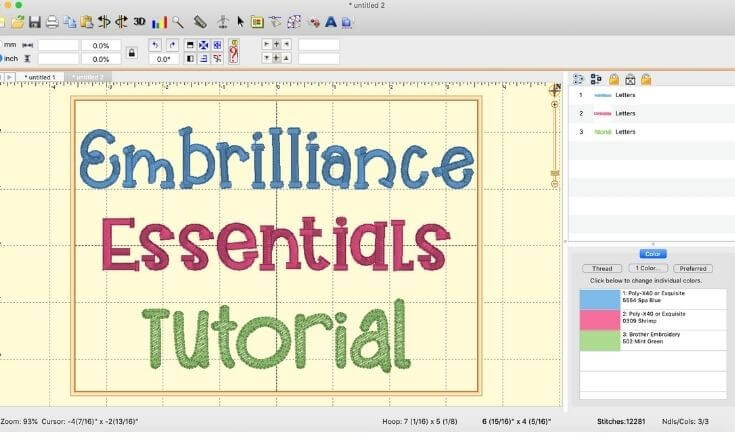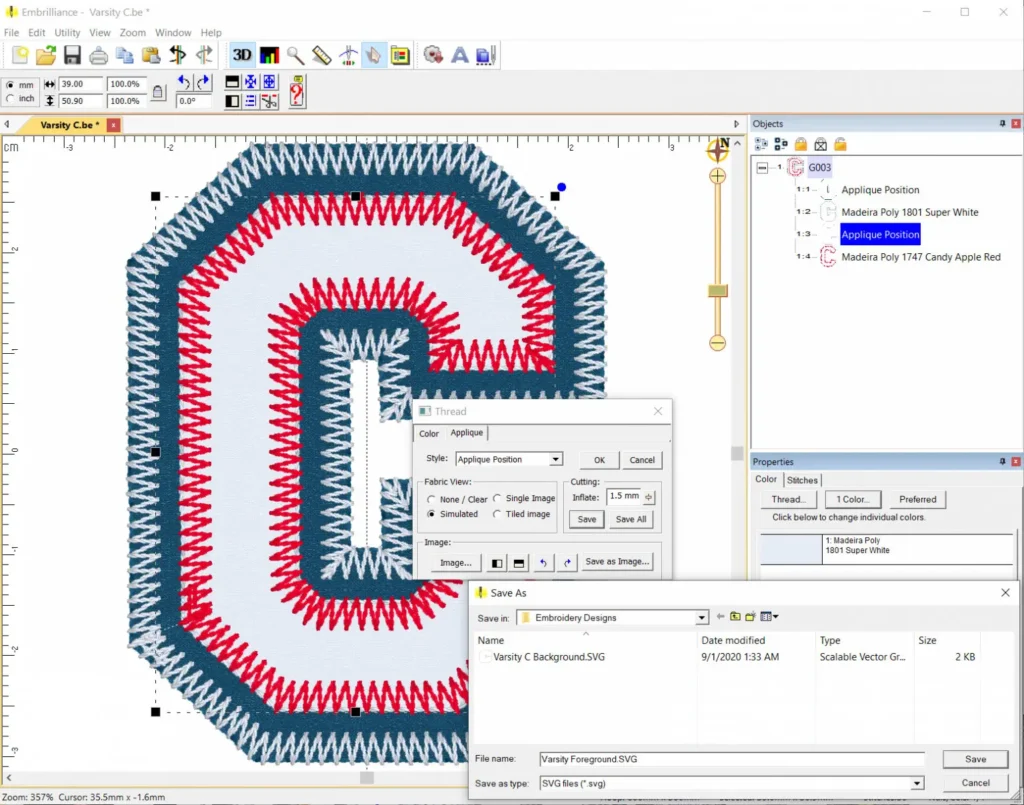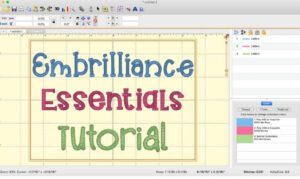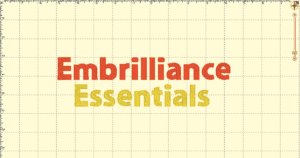Embroidery enthusiasts, whether beginners or seasoned pros, often seek the perfect software to streamline their creative process. Embrilliance Essentials is a game-changer in the embroidery world, offering a seamless experience for crafting, customizing, and perfecting embroidery designs. In this comprehensive tutorial, we’ll walk you through everything you need to know to master Embrilliance Essentials.
What is Embrilliance Essentials?
Embrilliance Essentials is an intuitive embroidery software designed for hobbyists and professionals alike. It empowers users to resize, merge, and customize embroidery designs effortlessly. With its user-friendly interface and powerful features, Essentials makes embroidery editing simple while delivering professional results.
Installing Embrilliance Essentials
- Download the Software: Visit the official website or get your copy from Embrilliance Software.
- Install: Run the installer and follow the on-screen instructions.
- Activate Your License: Enter your unique license key when prompted to unlock the full potential of Embrilliance Essentials.
Navigating the Interface
Once installed, launch the software. The clean interface offers several key components:
- Menu Bar: Access essential functions such as opening and saving projects.
- Design Page: The workspace where your designs take shape.
- Object Pane: Displays individual elements of your design.
- Properties Pane: Allows you to fine-tune stitch types, densities, and other settings.
Importing and Resizing Designs
- Open a Design: Click on File > Open and select your embroidery file.
- Resize: Click and drag the corner handles of your design. Embrilliance Essentials automatically recalculates the stitch count, ensuring quality is maintained.
- Adjust Stitch Density: Use the Properties Pane to control the density, ensuring that resizing doesn’t compromise the design integrity.
Merging Multiple Designs
One standout feature of Embrilliance Essentials is its merging capability:
- Open Your Base Design.
- Add Additional Designs: Click Merge Design to layer multiple elements onto your canvas.
- Align and Arrange: Drag each design into place, ensuring proper alignment.
- Group Elements: Select multiple elements and group them to move or resize them together.
Adding and Customizing Text
Personalizing embroidery with text is simple in Embrilliance Essentials:
- Add Text: Click the A icon or select Create Letters.
- Choose a Font: Essentials supports a variety of built-in fonts. You can also import BX fonts.
- Customize: Adjust size, spacing, and alignment to fit your design.
- Position Text: Drag the text box to position it perfectly.
Color Management
Ensuring your design uses the perfect color palette is crucial:
- Open Color Palette: Found in the Properties Pane.
- Select Colors: Choose from preset thread charts or create custom colors.
- Preview: View your design with color changes applied.
Saving and Exporting Designs
When your design is complete, saving and exporting is a breeze:
- Save Project: Click File > Save to retain the working file.
- Export to Machine Format: Choose File > Save As and select the format compatible with your embroidery machine.
- Transfer to Machine: Use a USB drive or direct connection to send the design to your embroidery machine.
Troubleshooting Common Issues
- Designs Not Centered: Use the Center in Hoop button.
- Stitch Count Too High/Low: Adjust density settings in the Properties Pane.
- Text Misalignment: Use gridlines and alignment tools to perfect positioning.
Why Choose Embrilliance Essentials?
- User-Friendly Interface: Even beginners find it intuitive.
- Powerful Editing Tools: Resize, merge, and customize with ease.
- Cross-Platform Compatibility: Works seamlessly on both Windows and Mac.
- No Dongles Required: Simple key-based activation.
Final Thoughts
Embrilliance Essentials is the go-to solution for anyone looking to create professional-quality embroidery designs without the complexity of other software. Whether you’re resizing designs, merging multiple elements, or adding personal touches with text, this software simplifies the process while delivering impeccable results.
Ready to take your embroidery to the next level? Get your lifetime license from Embrilliance Software and start creating stunning designs today.