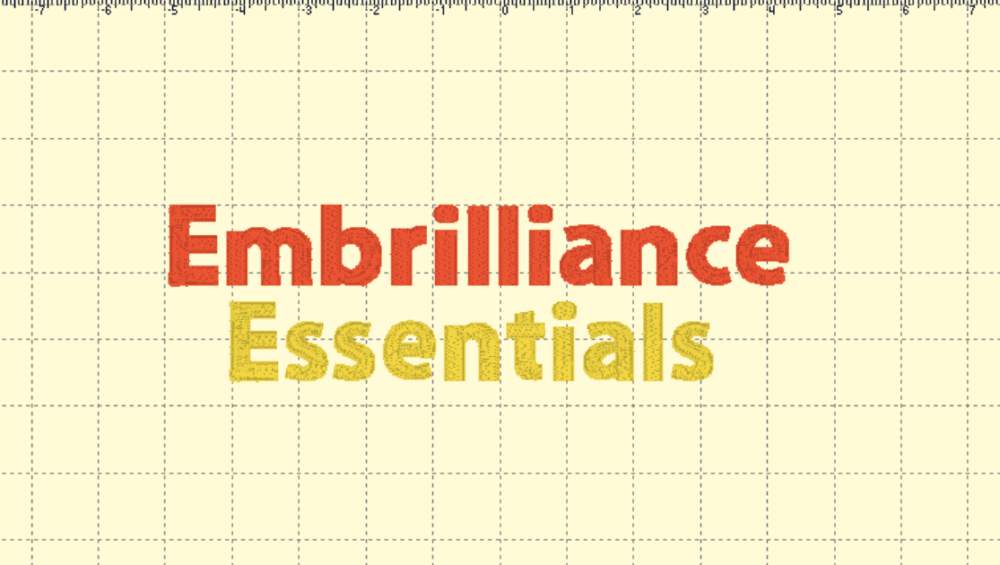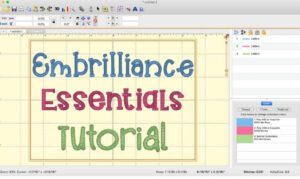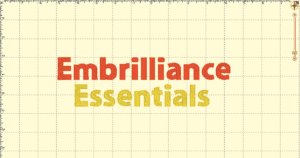In the world of machine embroidery, finding the right software can make all the difference. Embrilliance Essentials stands out as one of the most versatile and user-friendly embroidery software solutions available. Whether you are a beginner or a seasoned embroidery artist, Embrilliance Essentials provides a comprehensive suite of tools to elevate your projects.
What Is Embrilliance Essentials?
Embrilliance Essentials is a powerful embroidery software designed to help users customize and enhance their embroidery designs with ease. It allows you to merge designs, resize, add lettering, and so much more — all while maintaining stitch quality. The software is compatible with both Windows and macOS, making it accessible to a broad range of users.
Key Features of Embrilliance Essentials
Let’s dive into some of the key features that make Embrilliance Essentials a must-have for embroidery enthusiasts:
1. Design Merging and Editing
- Combine multiple embroidery designs into one seamless project.
- Resize designs without losing stitch density.
- Rotate and mirror designs to fit your vision.
2. Lettering and Monograms
- Add custom text to your projects with over 15 built-in fonts.
- Import additional BX fonts for limitless personalization.
- Adjust spacing, alignment, and orientation with ease.
3. Automatic Stitch Adjustments
- Ensures stitch density remains consistent when resizing.
- Automatically recalculates stitches to prevent distortion.
4. Color Management
- Easily change thread colors to match your materials.
- Use color sorting to minimize thread changes during stitching.
5. Compatibility and File Formats
- Supports a wide range of embroidery machine formats, including PES, DST, EXP, JEF, and more.
- Import and export designs effortlessly.
6. User-Friendly Interface
- Intuitive layout with easy-to-navigate tools.
- Accessible for beginners while providing advanced tools for professionals.
Why Choose Embrilliance Essentials?
There are countless embroidery software options on the market, but Embrilliance Essentials sets itself apart due to its balance of functionality and simplicity. Unlike other programs that can feel overwhelming, Essentials keeps things straightforward without compromising power.
- No Dongle Required: Use the software on multiple computers without needing a physical USB key.
- Cross-Platform Compatibility: Works seamlessly on both Windows and macOS.
- Ongoing Updates: The developers continuously improve the software, adding new features and ensuring compatibility with the latest machines.
Getting Started with Embrilliance Essentials
Starting your journey with Embrilliance Essentials is quick and easy:
- Download and Install: Visit Embrilliance Essentials Software to download the software.
- Activate Your License: After purchase, enter your unique activation code.
- Load Your Designs: Import existing designs or create new ones directly in the software.
- Customize: Use the robust set of tools to personalize your designs.
- Export and Stitch: Save your file in the appropriate format and transfer it to your embroidery machine.
Tips for Maximizing Embrilliance Essentials
- Learn the Shortcuts: Familiarize yourself with keyboard shortcuts to speed up your workflow.
- Utilize the Help Resources: Embrilliance offers extensive documentation, video tutorials, and a helpful user community.
- Experiment with Fonts: Don’t be afraid to try different fonts and layouts to add a unique touch to your projects.
Final Thoughts
Whether you’re a hobbyist or a professional embroiderer, Embrilliance Essentials offers a feature-rich platform that simplifies the creative process while delivering stunning results. Its ease of use, combined with powerful design tools, makes it the ideal software for anyone looking to take their embroidery projects to the next level.